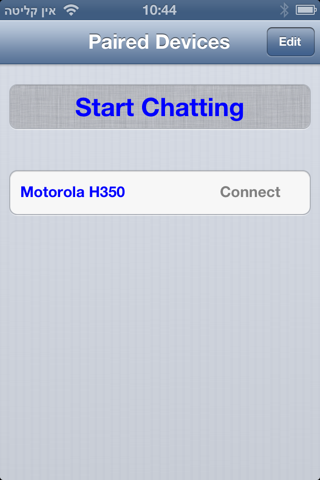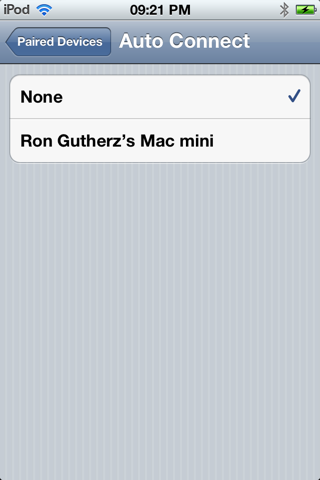Allows you to connect and disconnect your Bluetooth devices quickly. You can turn OFF and turn ON your Bluetooth device. Use the Quick Mode to turn Bluetooth OFF/ON with a single click.
The app also includes a signal strength as decimal number with voice support.
(signal strength feature works only on iPhone and iPad with 3G).
The app lists your paired Bluetooth devices. You can select a Bluetooth device from the list and click to connect or disconnect it.
You can also use the "Auto Connect" feature to automatically connect to one of your already paired devices when opening the app.
In order to do that click edit on the upper right corner and select the deice you want to connect to.
Quickly connect/disconnect your Bluetooth earphone or your car hands free Bluetooth phone.
Create your own reminder (notification) to turn Bluetooth ON or OFF.
The application will show the signal strength as a decimal number as well as speak it out loud. Bigger number means better signal.
The app also allows you to chat with outer nearby users using Bluetooth.
*************************************
In order to see the list of "Paired Devices" you first need to pair those devices in the iPhone/iPad/iPod Settings app.
Go to Settings -> General -> Bluetooth -> Now you can pair a new device.
Blue Attach will show your already paired devices when you open the app.
*************************************
Very useful when WiFi hotspot is unavailable.
Use Bluetooth to communicate with other users in a simple way. Support iPhone , iPod and iPad.
If you encounter a problem or you have a question regarding Bluetooth Utility please feel free to contact us at [email protected]
We will assist you ASAP!